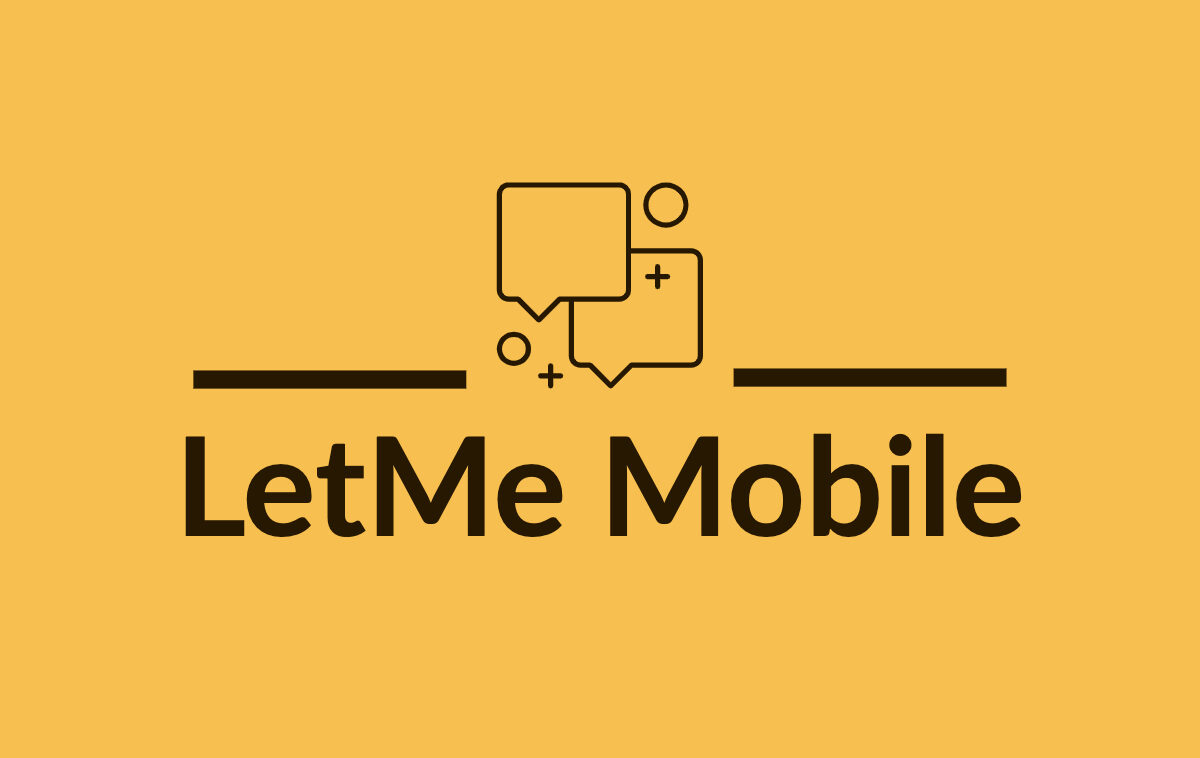Apple has just announced its newest version of IOS software, IOS 14, at the WWDC 2020. Although IOS has matured over the years, there are still some missing features that’s holding Android users from switching platforms. With the release of IOS 14, Apple made some welcome changes that should make Android users tempting to switch. Here are the best of IOS 14.
Widgets
Last time I used an iPhone as a daily drive was the iPhone X, switched from Samsung Galaxy S8. Well, it didn’t last long as I was frustrated with not being able to place app icons wherever I wanted, as most Android phones would.
In IOS 14, users now have more freedom when it comes to app icon placement, sort of. Instead of all apps being collapsed towards the upper left of the screen, we can now place app widgets, such as weather, calendar, reminders to fill up the screen. This is such a great deal as users now have the option to place their most-used apps in the lower portion of the screen where it’s more accessible.
Home Screen
Also, Apple introduced “App Library” which works similar to Android’s “App Drawer”. You swiped all the way to the right of the home page, users are now able to access” App Library”, which automatically organizes apps by their categories, such as tools, music apps, streaming apps.
Apple also gives users the option to hide certain page(s) from the home screen. Simply just long-press any apps, tap on the page indicator dots, uncheck any page(s) that you don’t want to be shown on your home screen, you’ve got yourself a much cleaner home screen!
Compact UI–Minimized Siri and Phone Call Screen
Before IOS 14, whenever Siri is triggered, its interface always takes a full screen. It’s the same situation when it comes to incoming phone calls which automatically switch to “answer mode” that takes a full screen. Now with IOS 14, when triggering Siri and receiving phone calls, IOS 14 turns both into a notification-like pop-up which dramatically minimizes interruption of whatever users are currently doing with their phones.
Interesting Accessibility Functionality
Thanks to MKBHD’s youtube video, there are millions of people know this interesting accessibility function. Users can now configure back taps to various functions. To enable this, go to settings>accessiblity>touch>back tap. There are 2 tapping choices: double-tap, triple-tap. MKBHD hilariously configured double-tap to open “Google Assitant”(Wow!!!). Also, according to Dave2D, this feature is only available to“notched iPhones” (Youtubers are funny).
IOS feature wish list
IOS 14 has been somewhat uncharacteristic for a company that is“stubborn” when it comes to listening to consumers. Do you still remember that “courage” when Apple removed the headphone jack? Well, since Apple has now begun listening to customers by bringing in so many long-awaited features to IOS 14, let’s start our wish list.
- Swipe to back option
- IOS never had a back button, which really is inconvenient to those who are used to using Android. Apple should really copy what Android is doing by having swipe to back option which can really help one-handed use.
- Swipe down for notification
- Modern smartphones are just getting bigger of no return, which makes reaching to the top of the screen nearly impossible without adjusting the grip. If Apple can ditch swipe-down-to-search function and replace it with swipe-down-for-notification, it would further help one-handed use.
- Move quick settings trigger area
- As mentioned above, it’s hard to reach the top portion of the screen. If Apple can move the trigger area to either one of the lower corners of the screen, accessing quick settings would be really convenient.
IOS 14 eligibility
Any iPhones, starting from iPhone 6S or newer, will be eligible to sign up for the beta program. Please keep in mind that the beta software may be unstable and may contain bugs, sign up at your own risk. If you are interested, click here to sign up for IOS 14 beta.