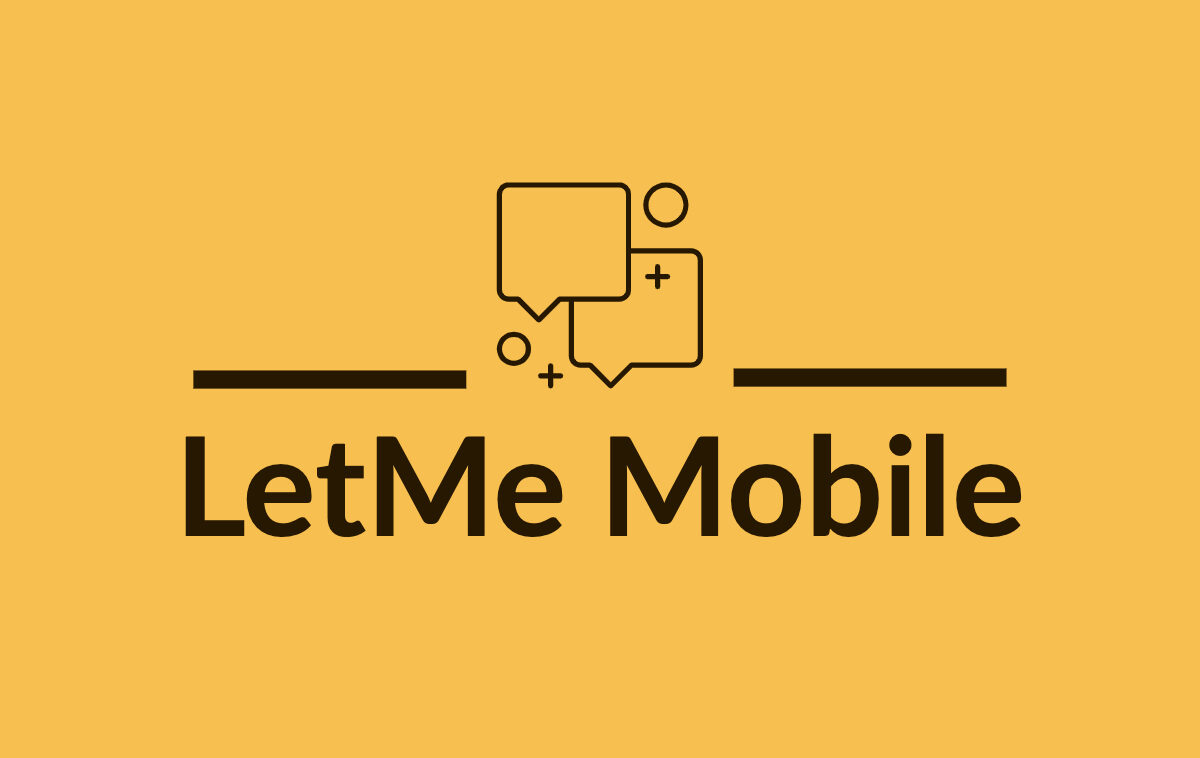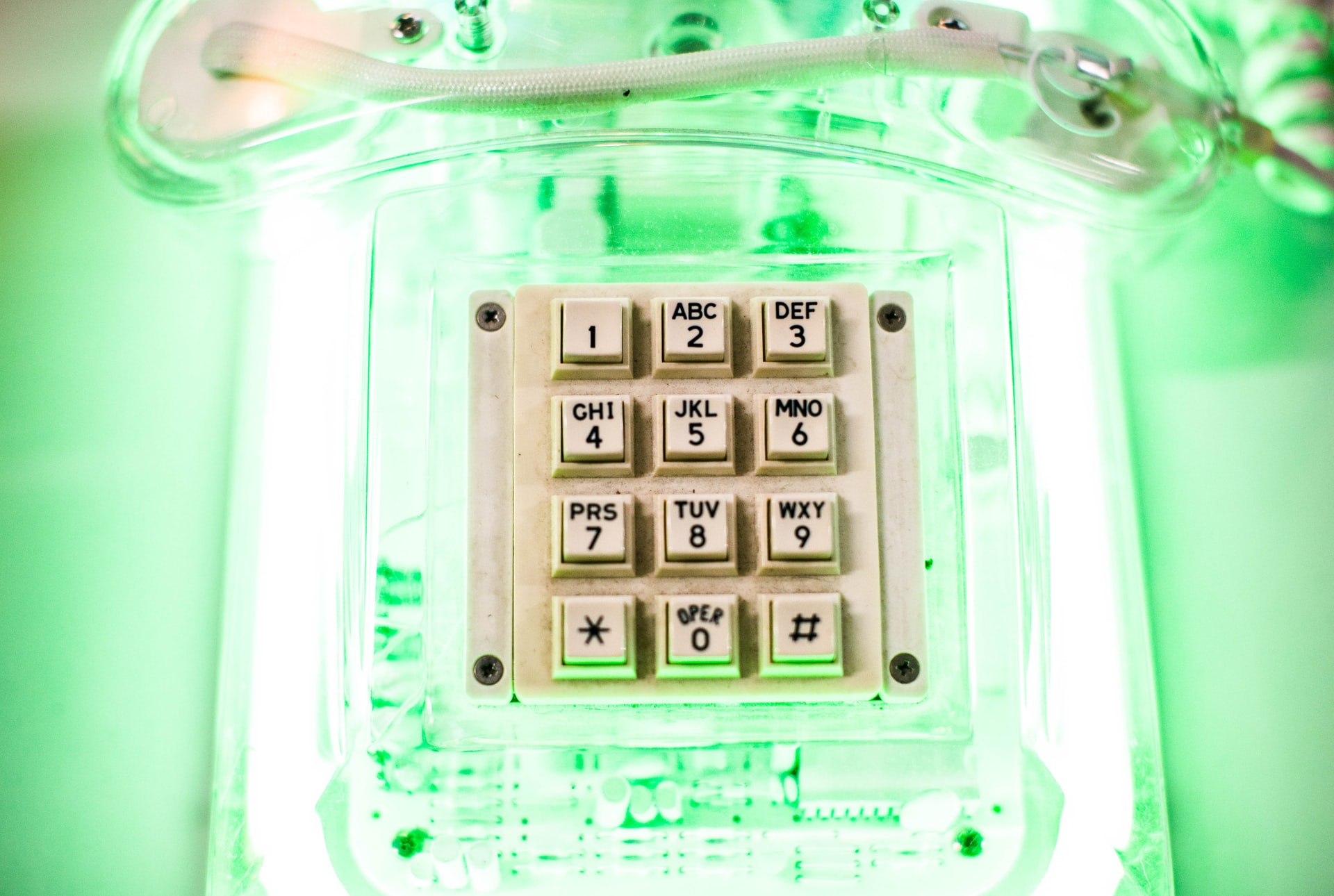Do you want to port phone number to a different carrier but you don’t know what to do? Well, needless to worry, today we are going to guide you with step by step instructions on how to transfer your phone number to a different carrier.
Why would you want to switch?
Are there any problems with the current network such as poor coverage, slowed data speed, or the lack of certain features that impact your day to day use.
Have you tried to resolve the issue?
Most of the time, contacting customer service(dial 611 from your phone) would help you in resolving any issues with the service. Customer service representatives have back-end control of the network as some issues can simply be fixed by resetting the network.
Are you getting compensated?
You are paying for the service but you are not able to enjoy it to the full extent, have you considered to request compensation from your service provider because it’s only fair in doing so. Who doesn’t like a lowered cell phone bill?
No fixes? No problem.
You have exhausted all the means in trying to fix the network issues but still found no luck, now it is time to do the switch. Unsurprisingly, there are a lot of options in the market which lead to another question, which one is the best?
Which network has the best coverage in your area?
Rule 101: Avoid the ones that are using the same network with your current service provider that you are having issues with. For example: If you are having issues with T-Mobile, there is no point to choose Metro by T-Mobile simply because they are using the same network.
Check the coverage
Use the tools provided by the “Big-4” to have a broad idea of which network might provide the best network performance. Check below:
(Please note that coverage maps only provide high-level estimates as real-life connections may be impacted by several factors, including software, signal strength, your wireless device, structures, buildings, weather, geography, etc.)
Choose the right carrier
After choosing the service network, it is time to choose the best carrier which might cause some headaches because there are so many. However, it ultimately falls into 2 categories: Postpaid and Prepaid.
- Postpaid
- Postpaid services are provided by the Big-4(Now Big-3) which are Verizon, AT&T, and the New T-Mobile. Postpaid services generally offer better deals when it comes to high-end smartphones. Especially during holidays, carriers often offer deals like BOGO, a free device with a 2-year agreement, a free device with eligible trade-in, or a free device with lease terms(ex: Sprint Flex Lease).
- Postpaid services are better suited for those who have multiple lines because the additional lines usually cost less than the primary line.
- Also, postpaid services usually provide roaming services in foreign countries although some features may have additional costs.
- Lastly, postpaid carriers often bundle their services with free streaming services, such as Netflix, Hulu, HBO Max, etc.
- Prepaid
- Prepaid carriers, most of which are MVNOs(mobile virtual network operators), are carriers without licensed spectrum and network infrastructure. Prepaid carriers provide services to their customers over their hosts’ network.
- Prepaid services are generally great for those who need only one line of service. However, there are exceptions, as Metro by T-Mobile and Cricket Wireless offers great family plans to their customers.
- Prepaid plans are flexible and have a lower starting price. The best example would be Freedompop whose free tier service offers 200MB data, 200 minutes, and 500 texts, all for free.
- Click here for our recommendation.
Is your phone compatible with the network?
So you have figured out which network your service will be hosted, it would only make sense if your phone number is also compatible with the network. Most of the carriers have their device compatibility tools on their website, below are tools from major carriers:
- T-Mobile device compatibility check
- Verizon device compatibility check
- AT&T device compatibility check
- Sprint device compatibility check
- Simple Mobile device compatibility check
- Cricket Wireless device compatibility
- Metro by T-Mobile device compatibility
Do you need to unlock your phone?
Did you buy your phone locked and need help unlocking it? Check out our post “Ultimate guide on how to unlock your phone”.
What information is needed to port your phone number?
In order to transfer your number, some information is needed in order to validate your account. Although different carriers may require different validation methods, these are most commonly asked:
- The phone number you want to keep
- The account number of your existing service provider
- The pin number of your existing service provider
- Name and address of your existing account
- ID and SSN (Postpaid services and device plans)
- Credit cards (some carriers offer auto-pay discounts)
Are you under contracts or agreements?
Before making the switch, make sure you are not under contract or agreement of your device. You will need to pay for the buy-out of your device should you end the agreement earlier than it was signed for.
Are you leaving money on the table?
If you have already paid for the whole month of service, it is better to use what you have paid for. Make sure to port/transfer your number to a different carrier right before the end of your billing cycle.
How long does it take to port your phone number?
According to FCC, a wireless-to-wireless transfer should take approximately two and a half hours. A wireline-to-wireless port will probably take longer to complete, sometimes several days.
However, with my personal experience of working at a cellphone store, the process usually takes less than 30 minutes provided all required information is correct.
What is happening during this process?
During the time of transferring your phone number, your phone number will enter a “dual service” mode. This is a period of up to 24 hours where service may be active on both SIM cards. If you have to call 911 during this time, stay on the line. 911 may not be able to call you back.
What if there is an issue with porting your phone number?
Most carriers have their dedicated “number transfer center” which provides assistance should you encounter any issue with your phone number transfer. To minimize your risk of not having service during this time, it is HIGHLY RECOMMENDED that you request for a temporary phone number as it will activate a temporary phone number to the new sim card before your phone number completes its transfer.
After porting your phone number, what now?
Monitor your old account to make sure there is no surprises on your final bill and simply enjoy your new service!